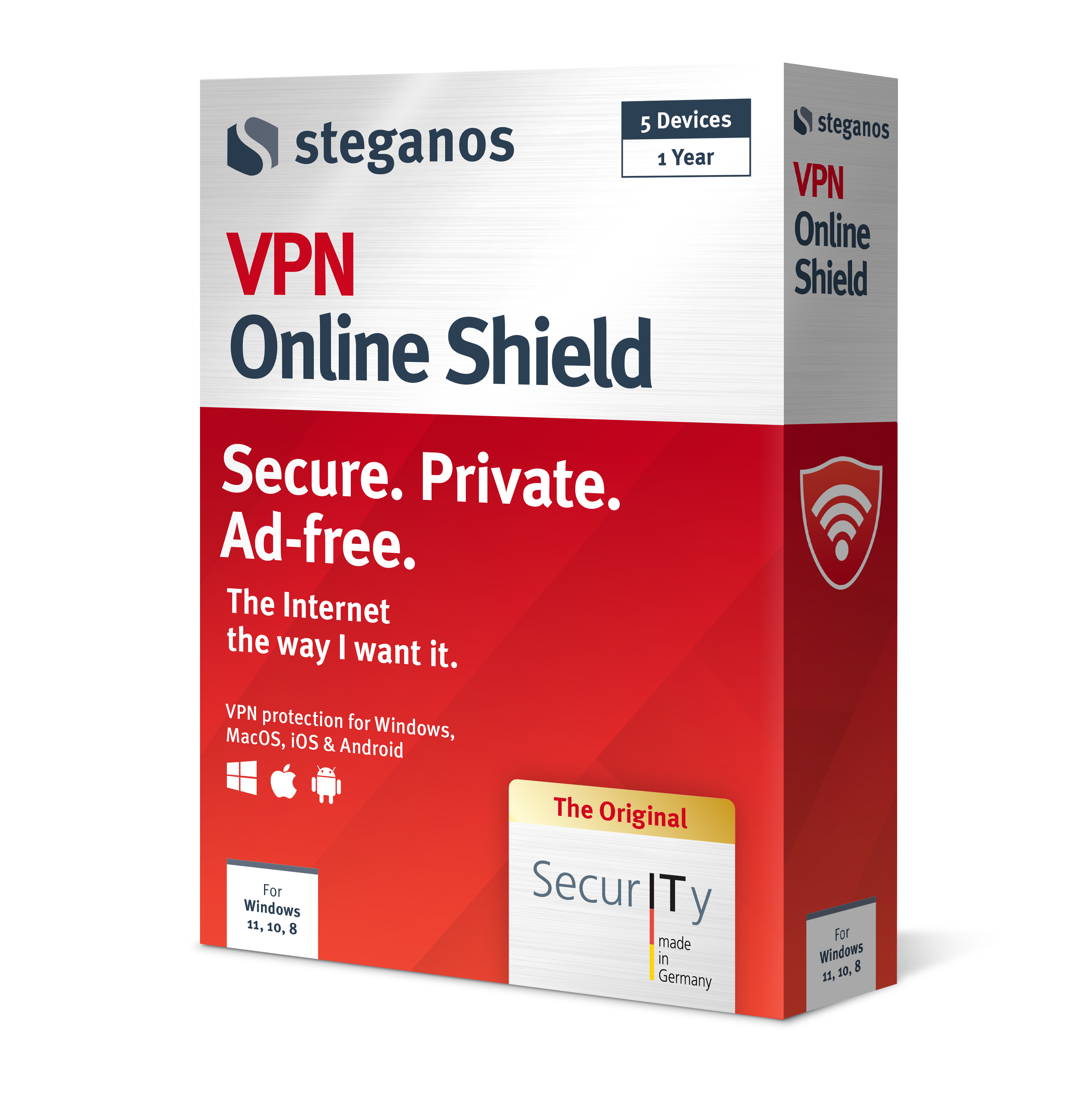Steganos Passwort-Manager
Steganos Passwort-Manager
Create and manage strong passwords. Convenient and secure to use on PC and smartphone.
The password manager offers you an optimal and securely encrypted overview of all login data. It lets you create new, strong passwords at any time. An all-in-one solution that creates an overview and at the same time offers maximum security for your personal data, payment details and documents. Whether on your PC, smartphone or optionally in the cloud.
Why do I need a password manager?
A password manager is much more secure and clearer than managing the various passwords manually. A notepad is easily lost, and passwords stored in the browser can quickly be read by hackers in an emergency. An overview and security can only be guaranteed with the appropriate encryption and storage of data by a password manager.
NEW Sidebar
A completely new, modern layout for the Password Manager categories. Includes an optional compact mode for a minimalist view.NEW Pinned entries
Pin your most important logins and entries for lightning-fast access.NEW “Notes” category
Now you can also store plain text notes (e.g., license keys, Wi-Fi passwords, etc.) securely and encrypted.NEW Dark Theme
An elegant, eye-friendly design that blends perfectly with the native dark theme of Windows.Security through strong encryption
Steganos Password Manager uses strong AES 256-Bit encryption with PBKDF2 key derivation, providing for maximum security and making your keychains uncrackable.Password Autofill on Windows, iOS and Android
Works on all major browsers and your favorite apps with the new iOS & Android Password Manager apps.Chrome, Firefox & Edge plugins
The Steganos Password Manager browser plugins provide comfortable autofill and password generation capabilities.Account Assistant
When registering on a new website or service, Steganos Account Assistant instantly suggests a username as well as a strong password - helping you create a new entry with just a few clicks.Password quality indicator
The password quality bar and entropy indicator update as you type, helping you create strong, industry-grade passwords with ease.Simplified categorization of entries
Easily create a category by typing its name when editing an entry - and move other entries to it. Delete or rename it directly from the entry list.Improved search & new grouping options
Full-text live search with search history to quickly access earlier search queries - group by category to further filter entries.Easy import from other password managers
Import CSV password lists exported from 1Password, Lastpass, Keepass, and others. Import passwords from Chrome, Edge, or Firefox.Screenshots
https://web.steganos.com/en/allcategories-en-gb/25-products#sigProId6cdbc6158b
What our customers say

I like the PW Manager very much. I have nothing to wish for either in terms of presentation or content.

I like the option to print out passwords. It's also good that I can save notes.

I am always satisfied with the service and the program.

 Steganos Privacy Suite
Steganos Privacy Suite
Digital safe & password management. To protect your data and privacy.
With Steganos Privacy Suite, users enjoy comprehensive protection of their digital privacy - without having to install multiple security programs. The Steganos Privacy Suite is the digital safe for all confidential data and offers sustainable, uncompromising protection against threats of all kinds. Backing up the user's data and blocking unauthorized access through secure encryption is one of the tasks of the security package. In addition, the integrated password manager provides users with a complete package for creating a digital keychain. An all-round solution for secure navigation through the digital world.
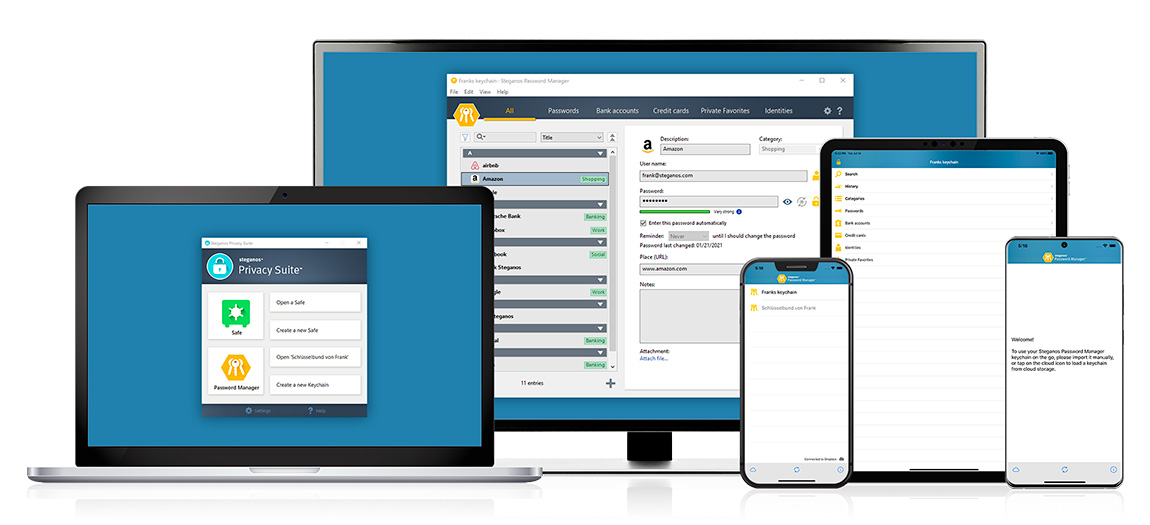
Why do I need security software?
As an all-round security package, Steganos Privacy Suite protects you from unauthorized access by third parties. Your data and passwords remain protected and your PC can function perfectly. A secure digital environment is the key to a good surfing experience, whether for leisure or at work.
Security through strong encryption
Steganos Password Manager uses strong AES 256-Bit encryption with PBKDF2 key derivation, providing for maximum security and making your keychains uncrackable.Password Autofill on Windows, iOS and Android
Works on all major browsers and your favorite apps with the new iOS & Android Password Manager apps.Chrome, Firefox & Edge plugins
The Steganos Password Manager browser plugins provide comfortable autofill and password generation capabilities.Account Assistant
When registering on a new website or service, Steganos Account Assistant instantly suggests a username as well as a strong password - helping you create a new entry with just a few clicks.Password quality indicator
The password quality bar and entropy indicator update as you type, helping you create strong, industry-grade passwords with ease.Easy import from other password managers
Import CSV password lists exported from 1Password, Lastpass, Keepass, and others. Import passwords from Chrome, Edge, or Firefox.Protect Safe with Two-Factor-Authentication
Secure your Safes with TOTP 2-Factor-Authentication, using popular apps like e.g. Authy, Microsoft Authenticator or Google Authenticator as a second factor.Huge securely encrypted containers
Create safes up to 2 TB (2,048 GB) in size!Integrates seamlessly into Windows
Access your opened safe as a drive in Windows and use it from any program.Included: Steganos Shredder
Securely delete files with no way for anyone to recover them - and wipe your HDD or SDD's free space.Shared access via Network
Easily set up safes in your network and share read access to them.Synchronize safes via Cloud services
Supports encryption in Dropbox, Microsoft OneDrive, Google Drive and MagentaCLOUD.What our customers say

Great range of services, very clear and easy to handle.

Password managers and safes are an important tool for personal data and are easy to use.

I have been using this software for many years and am still very satisfied.

 Steganos Password Manager
Steganos Password Manager
Create and manage strong passwords. Convenient and secure to use on PC and smartphone.
The password manager offers you an optimal and securely encrypted overview of all login data. It lets you create new, strong passwords at any time. An all-in-one solution that creates an overview and at the same time offers maximum security for your personal data, payment details and documents. Whether on your PC, smartphone or optionally in the cloud.
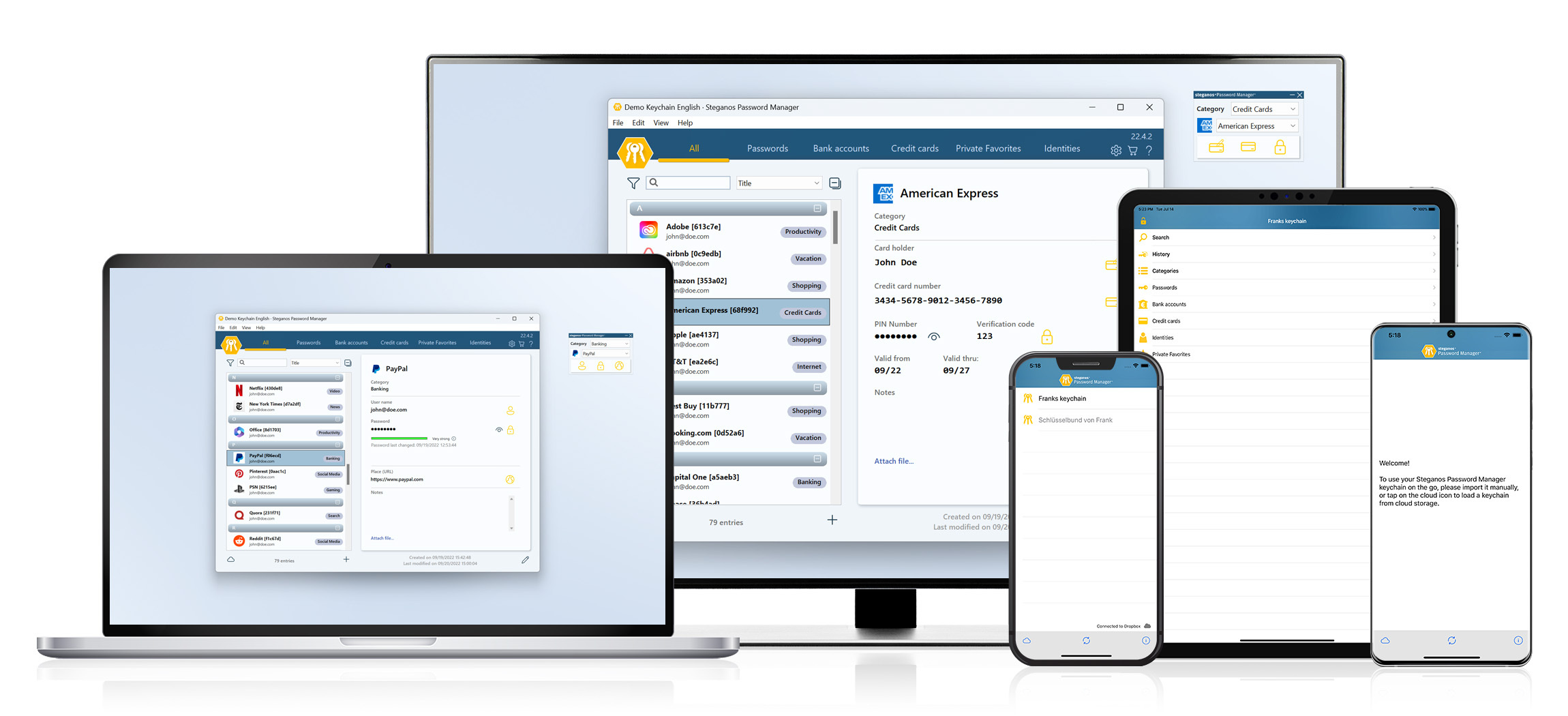
Why do I need a password manager?
A password manager is much more secure and clearer than managing the various passwords manually. A notepad is easily lost, and passwords stored in the browser can quickly be read by hackers in an emergency. An overview and security can only be guaranteed with the appropriate encryption and storage of data by a password manager.
Security through strong encryption
Steganos Password Manager uses strong AES 256-Bit encryption with PBKDF2 key derivation, providing for maximum security and making your keychains uncrackable.Password Autofill on Windows, iOS and Android
Works on all major browsers and your favorite apps with the new iOS & Android Password Manager apps.Chrome, Firefox & Edge plugins
The Steganos Password Manager browser plugins provide comfortable autofill and password generation capabilities.Account Assistant
When registering on a new website or service, Steganos Account Assistant instantly suggests a username as well as a strong password - helping you create a new entry with just a few clicks.Password quality indicator
The password quality bar and entropy indicator update as you type, helping you create strong, industry-grade passwords with ease.Simplified categorization of entries
Easily create a category by typing its name when editing an entry - and move other entries to it. Delete or rename it directly from the entry list.Improved search & new grouping options
Full-text live search with search history to quickly access earlier search queries - group by category to further filter entries.Easy import from other password managers
Import CSV password lists exported from 1Password, Lastpass, Keepass, and others. Import passwords from Chrome, Edge, or Firefox.What our customers say

I like the PW Manager very much. I have nothing to wish for either in terms of presentation or content.

I like the option to print out passwords. It's also good that I can save notes.

I was always satisfied with the service and the program during my time using it.

 Steganos VPN Online Shield
Steganos VPN Online Shield
Absolute security and privacy. For all your devices - IT Security made in Germany.
Install and surf anonymously - it
couldn't be easier. Quickly and easily preserve your digital freedom - because it's your right:
Don't let
anyone spy on you and monitor and track your online behavior.
What is a VPN?
VPN stands for Virtual Private
Network.
A VPN is a technology used to establish a secure connection over the Internet. It
encrypts your Internet connection and routes your traffic through servers located in different locations
around the world. This protects your online privacy by preventing third parties from tracking your internet
activity.

Videos from all over the world
Surf free and uncensored! - Finally access blocked videos and websites worldwide. And yes, it's legal.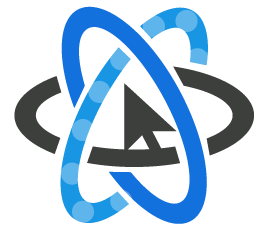
Surf without borders
Access your favorite websites even from abroad. Steganos VPN Online ShIeld automatically selects the best connection for you.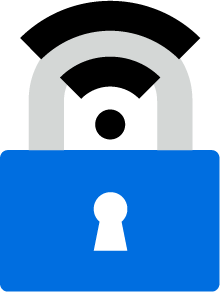
Secure WiFi everywhere
Your connection is encrypted with the highly secure 256-bit AES method - even in public hotspots.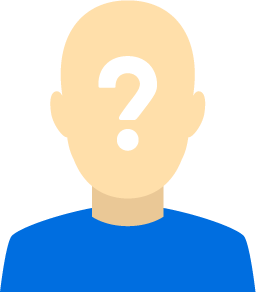
Invisible on the net
It's your right: don't let anyone spy on you. Steganos VPN Online Shield hides your IP address.
Surf securely
Whether bank data or passwords - data theft is not okay! Steganos VPN Online Shield protects you while surfing the Internet.
Also for downloads
Unlike other programs, Steganos VPN Online Shield protects your IP address not only in the browser, but also for downloaders.
For every browser
No matter if you use Chrome, Firefox, Edge or something else entirely. Steganos VPN Online Shield works with any browser.
Server locations worldwide
Not all web content is available to all users worldwide. Choose your IP location from a pool of numerous server locations worldwide and bypass country blocks and censorship.Screenshots
https://web.steganos.com/en/allcategories-en-gb/25-products#sigProId93f9f77278
What our customers say

Very good product. Have used for years.

The internet speed is very fast with the vpn!

Very easy to use. Works fine.

 Steganos Privacy Suite
Steganos Privacy Suite
Digital safe & password management. To protect your data and privacy.
With Steganos Privacy Suite, users enjoy comprehensive protection of their digital privacy - without having to install multiple security programs. The Steganos Privacy Suite is the digital safe for all confidential data and offers sustainable, uncompromising protection against threats of all kinds. Backing up the user's data and blocking unauthorized access through secure encryption is one of the tasks of the security package. In addition, the integrated password manager provides users with a complete package for creating a digital keychain. An all-round solution for secure navigation through the digital world.
Why do I need security software?
As an all-round security package, Steganos Privacy Suite protects you from unauthorized access by third parties. Your data and passwords remain protected and your PC can function perfectly. A secure digital environment is the key to a good surfing experience, whether for leisure or at work.
NEW Large or small, always securely encrypted!
Safes grow automatically (as big as you want!) and don't take up unnecessary storage space.NEW Synchronize safes via cloud services
Automatically detects your Dropbox, Microsoft OneDrive, Google Drive and MagentaCLOUD, and now also works with any other cloud.NEW Shared access via Networkservices
Easily set up safes in your network. New network safes can now be used simultaneously by several users for writing.NEW Integrates seamlessly into Windows
Access your opened safe as a drive in Windows and use it from any program. Now also on devices with an ARM chip.Security through strong encryption
Steganos Password Manager uses strong AES 256-Bit encryption with PBKDF2 key derivation, providing for maximum security and making your keychains uncrackable.Password Autofill on Windows, iOS and Android
Works on all major browsers and your favorite apps with the new iOS & Android Password Manager apps.Chrome, Firefox & Edge plugins
The Steganos Password Manager browser plugins provide comfortable autofill and password generation capabilities.Account Assistant
When registering on a new website or service, Steganos Account Assistant instantly suggests a username as well as a strong password - helping you create a new entry with just a few clicks.Password quality indicator
The password quality bar and entropy indicator update as you type, helping you create strong, industry-grade passwords with ease.Easy import from other password managers
Import CSV password lists exported from 1Password, Lastpass, Keepass, and others. Import passwords from Chrome, Edge, or Firefox.Protect Safe with Two-Factor-Authentication
Secure your Safes with TOTP 2-Factor-Authentication, using popular apps like e.g. Authy, Microsoft Authenticator or Google Authenticator as a second factor.Included: Steganos Shredder
Securely delete files with no way for anyone to recover them - and wipe your HDD or SDD's free space.Screenshots
https://web.steganos.com/en/allcategories-en-gb/25-products#sigProIdcecb4980ae
What our customers say

Great range of services, very clear and easy to handle.

Password managers and safes are an important tool for personal data and are easy to use.

I have been using this software for many years and am still very satisfied.