How to use the
Password Manager
on iOS and
Android devices
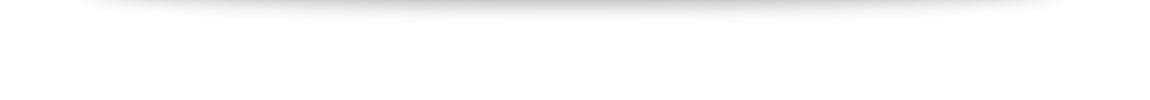
To use the Password Manager on the go, first install the app "Steganos Password Manager 22" in the Google Play Store or Apple App Store.
Launch the app. To be able to use your keychain on the go, you first need to synchronize it with a cloud storage. Once that's done, tap the cloud icon in the bottom left of the app, select the provider you're using, and follow the login process. Be sure to log in with the account you used on the PC to sync your keychain.
Once your app is connected to your cloud storage, you can now download your keychain by tapping it in the list. After entering your password, your passwords will then be available to you in the app as usual.
Password Manager for Android:

If you want to use the autofill function on your Android device, you must first set up the Password Manager as a source for it.
To do this, please first open the settings of your device, then select "Steganos Password Manager" in "Passwords and accounts" as "Service for autofill".
Now the passwords from your keychain are available to you via Android's autofill function and should be available for selection in corresponding input fields in apps and browsers. Sometimes it is necessary to hold down your finger on an input field for a moment for the option to pop up.
Password Manager for iOS:

If you want to use the autofill feature on your iOS device, you first need to set up the Password Manager as a source for it.
To do this, please first open the settings of your device, then select "Steganos Password Manager" in "Passwords" as "Autofill".
Now the passwords from your keychain are available to you via the autofill function of iOS and should be available for selection in corresponding input fields in apps and browsers.
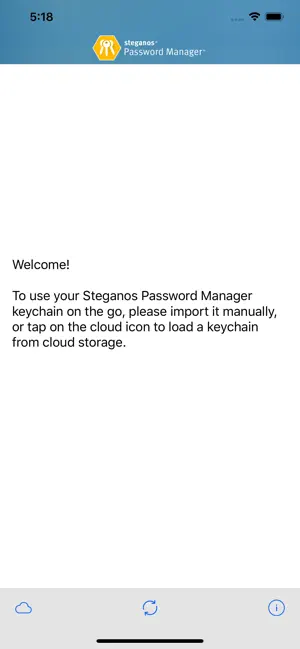
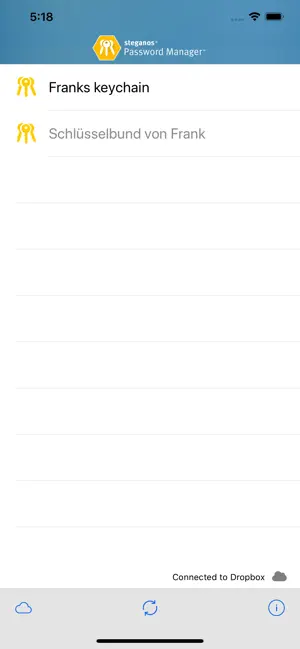
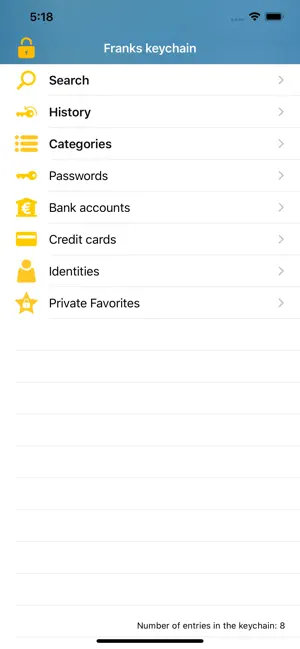
Our recommendation
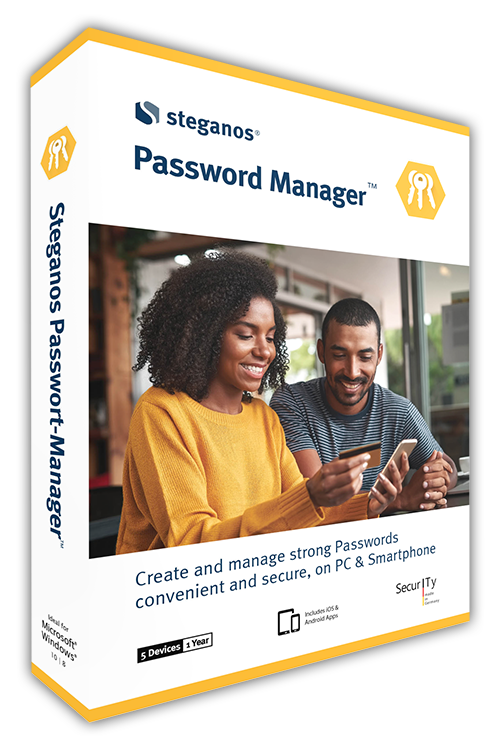
 Highly secure encryption: the encryption algorithm safely stores all login data with AES 256-bit encryption
Highly secure encryption: the encryption algorithm safely stores all login data with AES 256-bit encryption
 Stores login data, credit cards and much more, and creates secure passwords for everything
Stores login data, credit cards and much more, and creates secure passwords for everything
 Includes free Steganos Password Manager apps for iOS & Android
Includes free Steganos Password Manager apps for iOS & Android
 Automatic keychain synchronization with Dropbox, Microsoft OneDrive, Google Drive, or MagentaCLOUD
Automatic keychain synchronization with Dropbox, Microsoft OneDrive, Google Drive, or MagentaCLOUD
 Directly access your from your browser with plugins for Google Chrome, Mozilla Firefox & Microsoft Edge
Directly access your from your browser with plugins for Google Chrome, Mozilla Firefox & Microsoft Edge
 Two-factor authentication for your keychains (supports Authy, Microsoft Authenticator, Google Authenticator and others)
Two-factor authentication for your keychains (supports Authy, Microsoft Authenticator, Google Authenticator and others)

